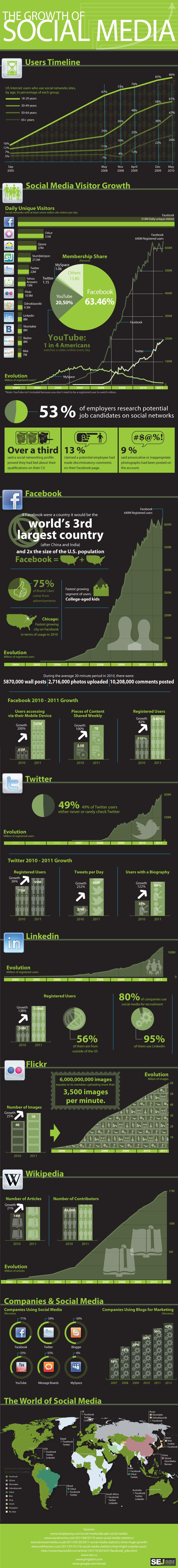There is a time sink and it’s not television!
Those of us who are connected to the internet and that is 2 billion of us, have been distracted by social multi-media publishing machines that are pumping out staggering amounts of content with enticing high definition images and videos!
You cannot escape their allure as they tempt you to log in when you are out and about with either with your laptop, iPad or smart phone.
These enticing, tempting distractions are robbing us of time that should be spent doing productive work like washing your car, cleaning the house or doing your tax… and I know how much you all enjoy those activities!
20 Social Media Statistics
These figures reveal the huge black hole that our time disappears into when we visit Facebook, Twitter or YouTube or other social media sites.- One in every nine people on Earth is on Facebook ( This number is calculated by dividing the planets 6.94 billion people by Facebook’s 750 million users)
- People spend 700 billion minutes per month on Facebook
- Each Facebook user spends on average 15 hours and 33 minutes a month on the site
- More than 250 million people access Facebook through their mobile devices
- More than 2.5 million websites have integrated with Facebook
- 30 billion pieces of content is shared on Facebook each month
- 300,000 users helped translate Facebook into 70 languages
- People on Facebook install 20 million “Apps” every day
- YouTube has 490 million unique users who visit every month (as of February 2011)
- YouTube generates 92 billion page views per month (These YouTube stats don’t include videos viewed on phones and embedded in websites)
- Users on YouTube spend a total of 2.9 billion hours per month (326,294 years)
- Wikipedia hosts 17 million articles
- Wikipedia authors total over 91,000 contributors
- People upload 3,000 images to Flickr (the photo sharing social media site) every minute
- Flickr hosts over 5 billion images
- 190 million average Tweets per day occur on Twitter (May 2011)
- Twitter is handling 1.6 billion queries per day
- Twitter is adding nearly 500,000 users a day
- Google+ has more than 25 million users
- Google+ was the fastest social network to reach 10 million users at 16 days (Twitter took 780 days and Facebook 852 days)